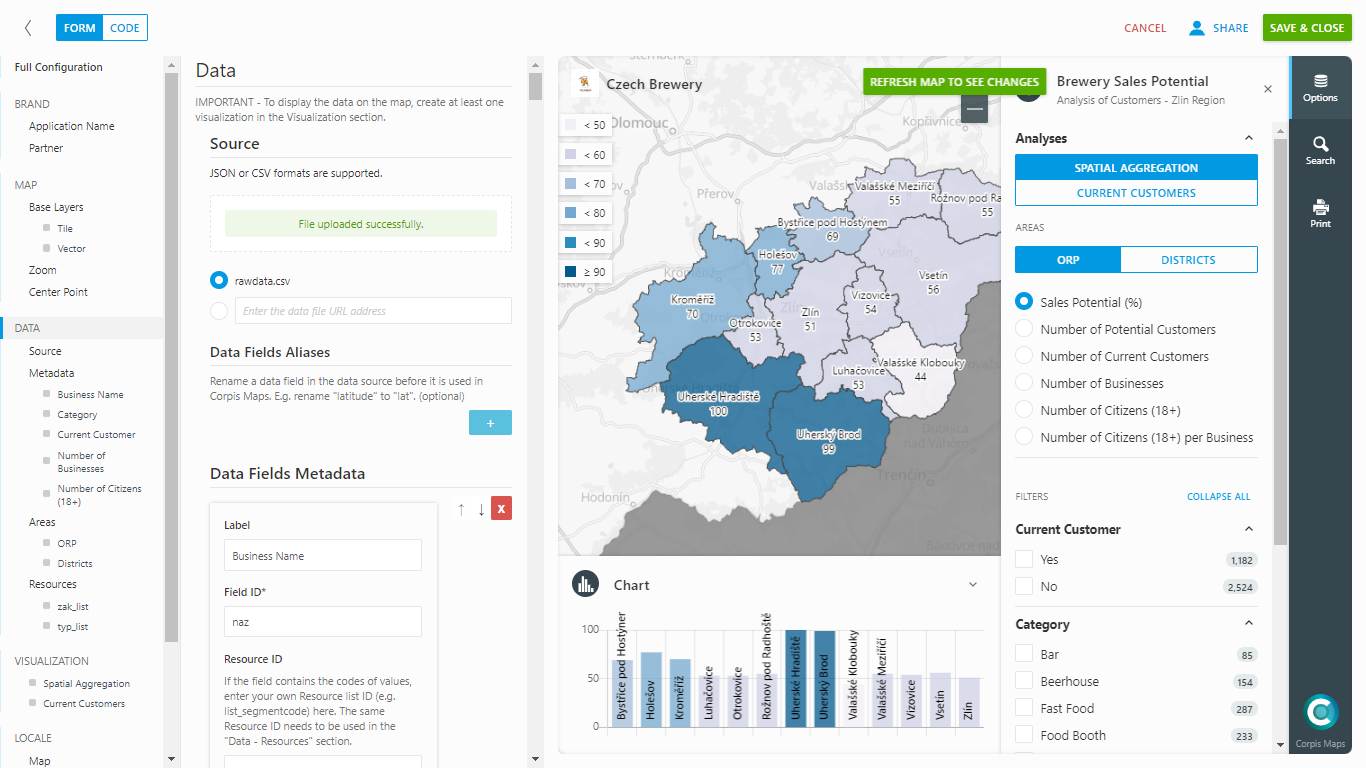New version of Corpis Maps has been released.
“In last months, we have been working hard on the most important innovation in the history of the Corpis Maps product. Our goal was to create a single place which will enable simple creation of analytical maps and comfortable sharing in an organization or with the public. The result is the all-new Corpis Maps Portal and Corpis Maps Studio, that will help you to utilize maximum from the power of analytical maps in the private and public sector.”
Map and User Management in Corpis Maps Portal In Corpis Maps Portal, you can create analytical maps and usersof two types (Administrator, Viewer), each type has specific rights. An “Administrator” has the right to create and edit analytical maps and users. A “Viewer” has the right to view maps that are assigned to him/her.
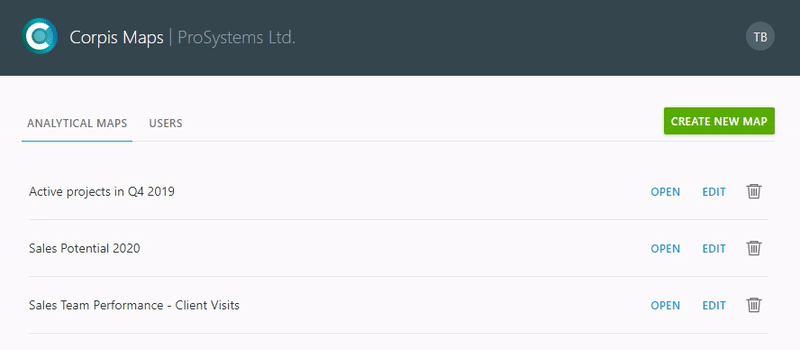
New Corpis Maps Studio Corpis Maps Portal contains the new Corpis Maps Studio (formerly known as Creator), where you can simply create and share your analytical map without the need to know any programming language. All important features are immediately accessible together with the live preview of the map you are just creating.
Drag and Drop Data Upload When creating a map, you can now upload data (CSV or JSON format) directly by selecting a file from your computer or drag the file to the drop zone. It is so easy! If you prefer to read the data from a URL address, it is available too.
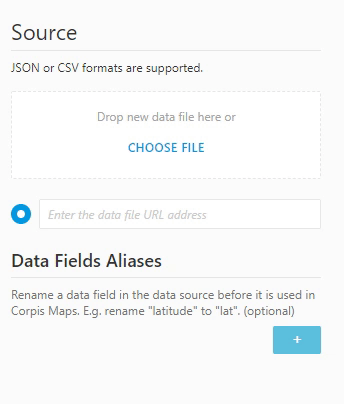
Ready to Use Aggregation Polygons and GeoEnrichment Data From now, you will never need to think about how how to create aggregation polygons (districts, regions, etc.) for your country, we did it for you. Simply choose the right one from the list. Use the same way to enhance your map wit statistical data in the GeoEnrichment section. Number and areas of these datasets will be growing based on your ideas and needs.
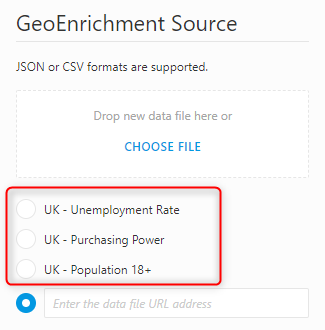
Map Sharing Every map in Corpis Maps Portal can be shared across your organization or with the public (including iframe). When configuring a map, click the “Share” button and select, who will have access to the map.
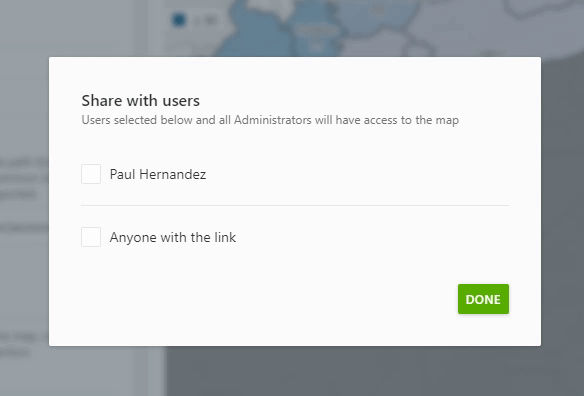
More information about Corpis Maps Portal and Corpis Maps Studio All features of new Corpis Maps Portal will be described in detail on our Blog.
Availability All Corpis Maps Integration Partners, Solution Partners and clients have immediate access to this new version.. Are you interested in a Corpis Maps demo map containing your own data? Would you like to integrate Corpis Maps into your product (CRM, ERP, E-commerce, …)?